SA Release 2015.02.25
 At New River Kinematics (NRK), we are dedicated to the continuous development of our core metrology software package, SpatialAnalyzer® (SA). We pay close attention to our users' feedback and regularly incorporate user suggestions into new releases. In fact, you'll find that we never stop improving and enhancing SA. Read below for the latest updates and enhancements in SA Release 2015.02.25.
At New River Kinematics (NRK), we are dedicated to the continuous development of our core metrology software package, SpatialAnalyzer® (SA). We pay close attention to our users' feedback and regularly incorporate user suggestions into new releases. In fact, you'll find that we never stop improving and enhancing SA. Read below for the latest updates and enhancements in SA Release 2015.02.25.SA Release 2015.02.25
Click here to view this in pdf format.
Relationship Enhancements
New Relationship
A Compare Group to Nominal Group relationship has been added which may be used to create guided inspection sequences. When a point is measured, it will automatically be renamed to the closest nominal point.

Trapping Measurements
When trapping measurements to a geometry relationship with nominal geometry, the nominal geometry will now be highlighted.
Callouts
Callouts may now be assigned to relationships. They then will be available for display from the Toolkit Inspection tab with sequencing through steps.
Remove Relationship Only
You now have the ability to right-click on an individual relationship and remove it, leaving the valid actual geometry intact.
Task Order
The order of tasks listed in the Inspection Tab may now be changed by right-clicking on the task and selecting Change Order in List.
Nominal Geometry
You may now locate an instrument by measuring actual geometry points and fitting to nominal geometry.

Reporting Enhancements
Angular Units
Angular unit support has been added to the User Options dialog.

Angular units may also be imported and exported.
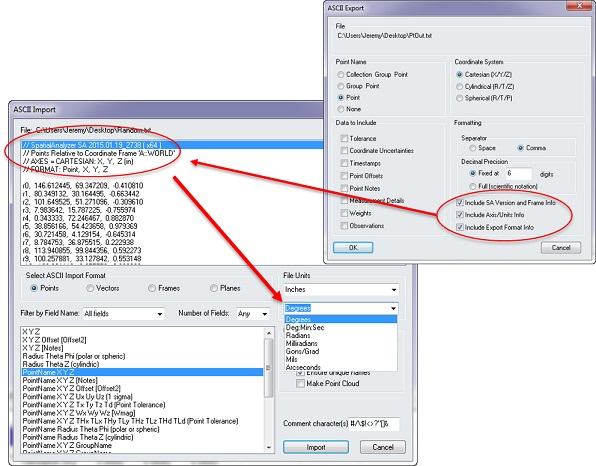
Remove Overlaps and Excessive Spacing
An option has been added to the report view popup menu that will allow the user to automatically rearrange the report options to remove overlaps and excessive spacing between items.
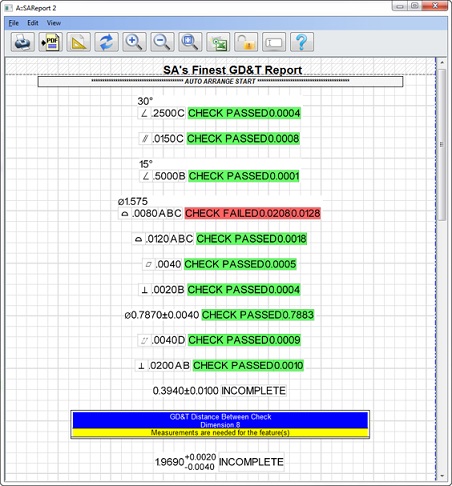
Viewing a Point List
By right-clicking on a point group in the treebar and selecting View Point List, you will notice that the display has been expanded to now include offsets, tolerances and weights.
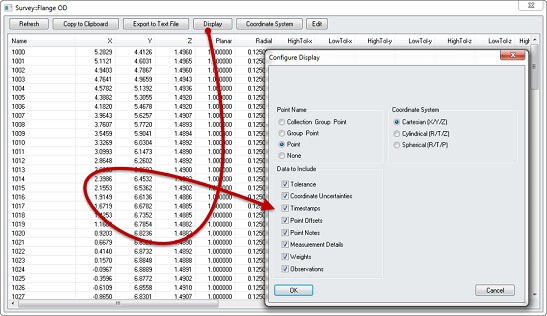
New Measurement Plan Commands
- Import File as Picture. Imports a picture file.
- Set Robot Calibration Tool Frame. Selects the frame to be used for calibrating the robot.
- Set Robot Calibration Measurement Offset in Tool Frame. Sets the measurement offset used for robot calibration.
- Construct Surface by Offsetting a Surface. Copies a selected surface and offsets it to your specifications.
- Relationship Watch Window Template. Provides MP configuration options for relationship watch windows.
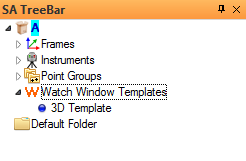
- Watch Window Template 3D. Provides MP configuration options for watch windows.
- Deactivate Instrument Toolbar. Deactivates the instrument toolbar if it is active and restores the standard instrument interface.
- Get Object Color. Retrieves an object’s color.
- Get Relationship Fit Constraints (Scalar Type). Gets relationship fit tolerance limits.
Geometry Fit Profiles
A new MP command category called Geometry Fit Profiles has been added under Analysis Operations. It includes the following new MP commands:
- Make Plane Fit Profile.
- Make Circle Fit Profile.
- Make Ellipse Fit Profile.
- Make Slot Fit Profile.
- Make Sphere Fit Profile.
- Make Cylinder Fit Profile.
- Make Paraboloid Fit Profile.
- Make Cone Fit Profile.
These commands allow you to set your profile parameters for each geometry type.
Instrument Interface Enhancements
Leica AT401/AT402
The Instrument History now shows Level Compensator at startup. This includes ON/OFF, and also any issues that may be present if ON.
Surphaser
The SDK has been updated to v.2.50.14 from v.2.30.19 (2011). This version is built for .NET 4.0, and allows SA to support the 100HSX and 50HSX scanners as well as continue support for the 25HSX, all in the same interface.
Leica T-Scan
This interface now supports the AT960. T-Scan Collect v. 10.3 is required for use. Contact your Leica representative for more information.
GSI VStars
Ability has been added to average probe points. In the Select Data to Send to SA section in the main interface, there is now an Avg check box, and a Pts. edit box. If the box is checked, then the number of points indicated will be acquired before a point is sent to SA. That point will be averaged, and its metadata will include the number of points used and the RMS.
API Device Interface (DI) and OmniTrac II (OT II)
All IProbe temporal scan point acquisitions now use a different method called IPInspect.
The I-Probe Scan Pts. to SA meaurement profile has been replaced with the following:
- I-Probe Inspection Pts to SA. This runs IPInspect as the acquisition, and the operation will send points to SA.
- I-Probe Inspection Updates to SA. Runs IPInspect as the acquisition, and the operation will send updates to SA. This is for updating Watch Windows and other inspection-only routines.
Leica Automation Interface Driver
The interface has been updated for the T-Scan Collect v.10.2 and above. Three new scanner parameters for the T-Scan 5 can be set via the [Settings...] button in the main dialog, or the following MP Op Check string commands:
- Set Scan Exposure Time []. [] represents the exposure time in ms. 0.25-20.0ms for Collect version 10 and higher, 0.01-9.98 ms for PROBEscan.
- Set Scan Width Iteration []. [] represents the Width of the Scan Line. 0-12, 0=100% 12=40% (iterates by 5%).
- Set Scan Reflection Filter []. [] represents the Reflection Filter Type. 1 = Standard, 2 = Low, 3 = Medium, 4 = High.
[] is not part of the command string. These additions require T-Scan Collect v.10.2 or higher, and are for the T-Scan 5 only. T-Scan Collect versions 10 are for the T-Scan 5 only. If you have a T-Scan 50 or other model older than the 5, stay with Collect v.9. T-Scan Collect v.10.1 is a no automation release. In this version, system status events are disabled. The SA AIC interface depends on these events. T-Scan Collect v.10.2 has these critical system status events re-enabled, and works with SA. Version 10.1 is not recommended for use with SA or the AIC Driver.
The weather station status is now posted to the interface’s status window, and to the Instrument History in SA.
PCMM Arms: Hexagon RDS
Support has been added for Touch Probes. A touch will result in a single probed point sent to SA.
Click here to view this in pdf format.
Interested in learning more about SA? We regularly update the SA User Manual (which is installed when you install SA) to reflect the most recent updates and changes to SA. Click here for the download page.