SA Release 2015.11.06
 At New River Kinematics (NRK), we are dedicated to the continuous development of our core metrology software package, SpatialAnalyzer® (SA). We pay close attention to our users' feedback and regularly incorporate user suggestions into new releases. In fact, you'll find that we never stop improving and enhancing SA. Read below for the latest updates and enhancements in SA Release 2015.11.06.
At New River Kinematics (NRK), we are dedicated to the continuous development of our core metrology software package, SpatialAnalyzer® (SA). We pay close attention to our users' feedback and regularly incorporate user suggestions into new releases. In fact, you'll find that we never stop improving and enhancing SA. Read below for the latest updates and enhancements in SA Release 2015.11.06.SA Release 2015.11.06
Click here to view this in pdf format.
User Option Controls
Portuguese Language Support
Portuguese is now included as a stock language in SA.
Display controls
Default Geometry size controls have been provided.
Vector Groups
Points to Surface Faces
A new vector group has been added to show the deviation between points to surface faces. This command is located in Query>Points to Surface Faces.
Best-Fit Points to Points
You can now create auto-vectors for the Best-Fit Points to Points transformation.
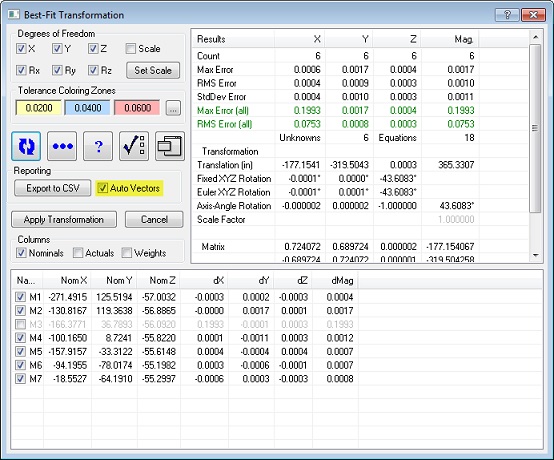
Delete Vector Point Pairs
Two new functions have been added to the Edit menu that allow a user to select and delete both vectors and the corresponding points. Note that this only works with vectors created in this version and later.
Relationship Enhancements
Instrument Measurement Configuration
Users now have the option to apply measurement profiles and measurement target settings to all geometry relationships.
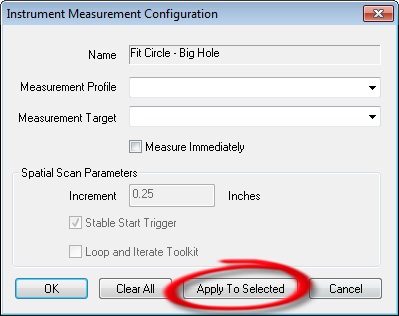
Points/Groups to CAD Faces
Users now have the option to create a relationship from points or point groups to a specified CAD face. By right-clicking the points to objects or groups to objects relationship icon in the SA Toolkit, the user will be prompted to select the CAD face(s) instead of an object.
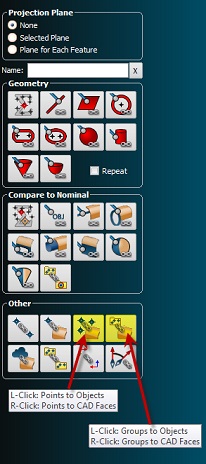
Geometry Relationship Planes
Average Distance Between planes has been added as a new criteria for these relationships. This reports the average distance between the measured plane and the nominal reference calculated using the same algorithm as the Query>Plane> to Plane: distance between function.
Points to Objects Relationships
The reporting table for a points to objects relationship can now be subdivided into several tables showing which points are being queried to which object in the relationship calculation.
Callouts
Callout Object Properties
Callouts for SA Objects and Geometry Relationships can now be customized to only display the data of interest. Callout labels can also be customized to display label abbreviations or custom labels for each field.
Anchor Point Control
Anchor points for object labels can also be edited so that the leader line is attached to the object at either the origin of that object or a click-point on the object’s surface.
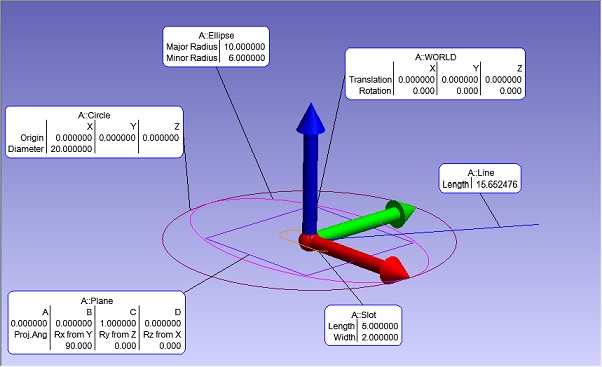
Min/Max Magnitude Vector Callout
A new callout construction tool has been added to build a set of vector callouts showing the “n” largest and smallest vectors from that group. A new toolkit button was added for this function as well.
GD&T
Annotations Controls
Enhancements were made to annotation controls within the graphical view. These include being able to orient annotations to the Current View. This sets the annotations to the current screen orientation and allows them to rotate to always face the user.
The user can now right-click annotations in the tree bar and select the Drag Annotations option. This function allows the user to more quickly adjust the arrangement of several annotations at one time.
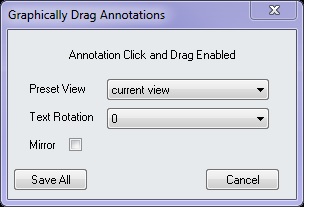
Improvements have also been made to allow easier placement of annotations in 3D space.
Probe Compensation
Additional compensation options have been added for greater control during alignment and feature check evaluation.
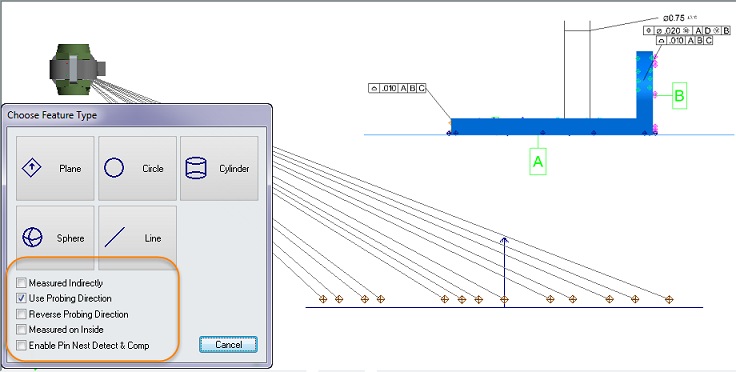
New Measurement Plan Commands
Instrument Operations
- Watch Point to Point with View Zooming. Provides graphic zooming based upon the proximity of the current instrument probe position and the monitored point.
- Get Targets Measured by Instrument. Returns a list of points measured by a specified instrument.
- Instrument Operational Check. Additional controls have been added.
Analysis Operations
- Set Relationship Tolerance (Vector Type). Allows the operator to assign a vector tolerance to a relationship.
Construction Operations
- Construct Plane, Bisect 2 Planes. Build a plane at the bisection of two selected planes.
Scalar Math Operations
- Integer Comparison (Result). Same as the existing Integer Comparison command but only returns a result.
- Double Comparison (Result). Same as the existing Double Comparison command but only returns a result.
Click here to view this in pdf format.
Interested in learning more about SA? We regularly update the SA User Manual (which is installed when you install SA) to reflect the most recent updates and changes to SA. Click here for the download page.