SA Remote
 SA Remote is the official iOS app that allows real-time viewing of 3-DOF and 6-DOF spatial data from SpatialAnalyzer® (SA) and allows remote control of the SA Laser Tracker interface. Available for free download at the Apple App Store, SA Remote can run on your iPhone®, iPod® touch, or iPad®. Here at New River Kinematics, we’ve found that an iPod touch makes the perfect SA Laser Tracker remote control. SA Remote has recently been updated to work with iOS 11, read below for more details.
SA Remote is the official iOS app that allows real-time viewing of 3-DOF and 6-DOF spatial data from SpatialAnalyzer® (SA) and allows remote control of the SA Laser Tracker interface. Available for free download at the Apple App Store, SA Remote can run on your iPhone®, iPod® touch, or iPad®. Here at New River Kinematics, we’ve found that an iPod touch makes the perfect SA Laser Tracker remote control. SA Remote has recently been updated to work with iOS 11, read below for more details.SA Remote - Now Updated to work with iOS 11 (requires iOS 11.4)
Overview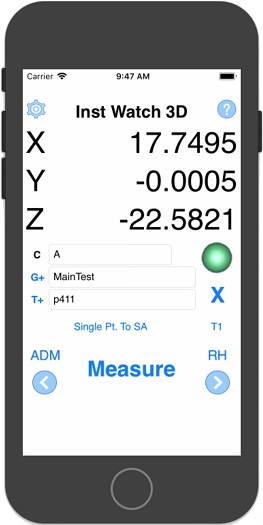
SA Remote is the official iOS app that allows real-time viewing of 3-DOF and 6-DOF spatial data from SpatialAnalyzer® (SA) and allows remote control of the SA Laser Tracker interface.
Available for free download at the Apple App Store, SA Remote can run on your iPhone®, iPod® touch, or iPad®. Many n SA users find that an iPod touch makes the perfect SA Laser Tracker remote control.
Already very popular amongst SA users, SA Remote saves people time and effort on the job.
SA Remote was recently updated for compatibility with iOS 11 and now requires iOS 11.4 or later. See the OS compatibility matrix for more information on compatible devices.
The primary change in the update was building the app 64-bit, which is a requirement for all iOS 11 apps. Other updates include an updated UI layout to support varying device sizes, background color and view transition consistency, bug fixes, and much more.
Interested? Visit the Apple App Store to download SA Remote for free today.
Usage
- SA Remote will receive UDP data for display from watch windows in SA or the Laser Tracker interface on port 10000.
- If multiple sources of watch data are available, the SA Remote allows switching between the sources allowing selection of which watch source on which to focus.
- When viewing/controlling the SA Laser Tracker interface, the IP/hostname of the computer running the SA Laser Tracker interface must be entered into the app in the settings page. Once this is done, SA Remote will provide display and control over the interface remotely.
Customer Testimonials
- Scott Leedy, 3D Engineer at Applied Aerospace Structures Corp. (AASC), began using SA Remote as soon as the app was released. It especially came in handy when Leedy’s team needed to level a tool that was too large to adjust while keeping the computer monitor in sight. Using SA Remote with an iPod touch, the technician was able to watch the numbers in real time at each adjustment location—a job that would normally require two people. Leedy says, “We keep an iPod touch with SA Remote on each of our three systems and use them for remote triggering as well.”
- Brock Peterson, Alignment Engineer at AASC tells a similar story, “One of our Aircraft products requires getting under the work piece and scooting around on the floor. The tracker and workstation are both 15’ away from the piece, but with SA Remote I am able to set the measurement mode and target names without having to get out from under the work piece.”
Interested? Visit the Apple App Store to download SA Remote for free today.