SA Release 2019.09.10
 At New River Kinematics (NRK), we are dedicated to the continuous development of our core metrology software package, SpatialAnalyzer® (SA). We pay close attention to our users' feedback and regularly incorporate user suggestions into new releases. In fact, you'll find that we never stop improving and enhancing SA. Read below for the latest updates, enhancements, and fixes in SA Release 2019.09.10. Click here for the download page.
At New River Kinematics (NRK), we are dedicated to the continuous development of our core metrology software package, SpatialAnalyzer® (SA). We pay close attention to our users' feedback and regularly incorporate user suggestions into new releases. In fact, you'll find that we never stop improving and enhancing SA. Read below for the latest updates, enhancements, and fixes in SA Release 2019.09.10. Click here for the download page.SA Release 2019.09.10
Click here to view this in pdf format.
Ribbon Menu Improvements
Added Language Translation
Language Translation has been added to the ribbon menu to support both our 8 stock languages and custom language file integration.
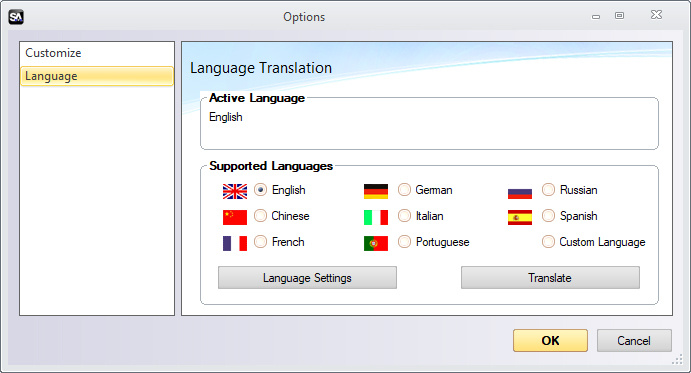
Command History Added
Ctr+Tab and Ctr+Shift Tab command history and repeat functions have now been added to the ribbon menu.
GR-Feature Inspection Enhancements
Min/Max Sphere Fits
Geometry fit modes for spheres have been expanded to include minimum circumscribed and max inscribed.
Automatic Two-Point Slot Fit
Building on the concept of a single point circle, we now fit a round slot using 2 points as long as a projection plane is defined. This makes it possible to quickly measure the direction and width of a slot.
Cloud Point Management
Added PTX Export
Added *.PTX file export to facility exporting point clouds from SA in a format that includes Intensity and RGB information.
Improved Mesh Processing Speeds
Saving and loading large meshes could take quite a bit of time. In this version the efficiency and speed of this process has been greatly improved.
GD&T Inspection Enhancements
Feature checks referencing GR-features will now use projected points for evaluation if the projection plane is enabled in the reference GR-feature.
User Interface
Circular graphical Selection Tool
A circular graphical selection mode to our selection tools to facility selecting data in either round or elliptical configurations.
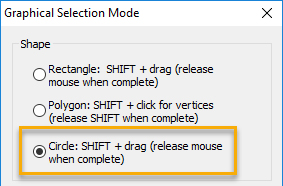
Centralized Color Management
The graphic color controls for label fonts, highlight, background colors and head up display (HUD) have been combined into an organized color management dialog.
Add Graphical Guide Utility
A graphical guide utility, familiar to many from our proximity triggers function, is now incorporated in closest point and closest object watch window navigation tasks. This graphical guide tool can help in precise reflector placement operations.
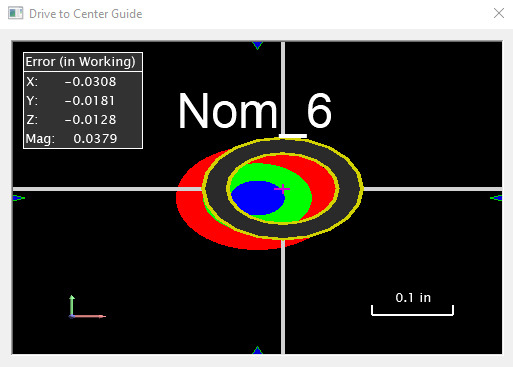
Alignment Enhancement
CUDA Core processing for USMN
The ability to use NVIDIA CUDA (Compute Unified Device Architecture) core processing has been added for USMN calculations. This provides an enhanced parallel processing option which can dramatically improve computation times for large networks. A test case with 551 instruments and about 30 points each had a solution time reduction from 40 hours to 23 minutes (using a NVidia Quadro P6000, performance depends on computer capability).
Composite Group Subdivision and Name Control
USMN composite points can now be copied and subdivided into groups using contributing group names, as an output from the USMN dialog. This facilitates analysis operations using USMN composite points and uncertainties.
Reporting Enhancements
Added SPC Charting for Features, Dimensions and GD&T
Added SPC (Statistical Process Control) charting for Relationship and Geometry Relationship criteria, Feature Check results, and Dimensions, where multiple measurements of the same feature have been conducted. This is accessed through right-click chart options for each item type. In addition:
- Raw chart data can now be exported to EXCEL CSV files.
- Chart options now support the selection of a subset of input data for evaluation.
- Chart data item labels have been replaced with index values which are mapped to data source in chart notes. This allows the plotted range to be adjusted as necessary within a data set.
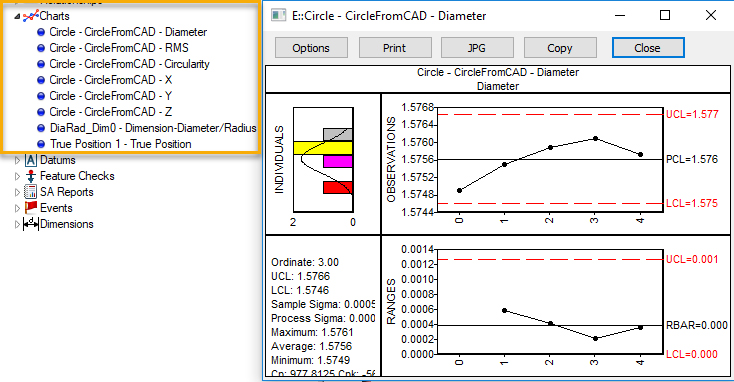
Added Custom Summary Tables for Geometry
SA Tree bar geometry categories now offer a preview of basic statistics for the geometry in that collection. These summary tables have been added for lines, planes, circles and slots at the branch level.
- Construction of Custom Summary tables has also been added from a selection of geometry in a category.
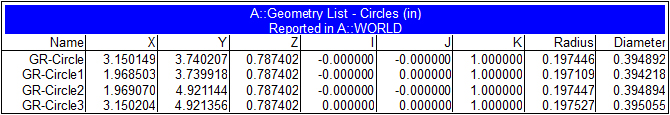
Added Feature Tolerances to Callouts
Tolerances values are now an option for display in Geometry Relationship Feature callouts.
Instrument Developments
Shank-tip Proximity Trigger Option
New measurement mode has been added to Proximity Triggered Measurements for 6D probes which uses a set of reference vectors to trigger compensated measurements using a Shank-tip.
ATS600 Improvements
Many important updates including MP support for “Scan within perimeter”, improved measurement profile and OVC integration
New Metronor SDK Added
New Metronor SDK added to aid in probing control. This includes the ability to change probe tip, delete last point, and iterate to the next feature from the probe buttons remotely.
Aicon MoveInspect Interface Update
The Aicon MoveInspect interfaces dialog and operational controls have been greatly re-organized and streamlined for greater control and more intuitive use.
Aicon MoveInspect DPA Update
A new interface for the Aicon MoveInspecte DPA system has been added. This utility adds support for the latest DPA camera’s and built in templating, bundle and picture manage utilities.
New Nikon Laser Radar SDK
Logging, Self test, and Homing improvements. See readme for details.
CAD Import
New CAD import library added to support many 2019 formats including Autodesk Inventor, AutoCAD, and Solidworks, see readme for details and version numbers.
Scripting Enhancements
Enhancements:
- Added configuration to expand total number of Quick MPs up to 100 has been added and applies to the ribbon menu.
- Subroutines can now be run directly and will use the entered input values for testing purposes.
- Fixed issue with referencing steps in a subroutine and adding input arguments.
- Added relative tolerance capability for scale bars
- Added graphical guide option to 3D watch template
- Modified Group to Group fits to return greater diagnostic information including number of unknowns and a Robustness of the fit.
- Added “UDP Settings” MP argument to SA SDK to support “Watch Window Template 3D” command.
New commands added:
- Get i-th Annotation from Annotation Ref List. Returns the annotation name of the selected index in a list for use with annotation processing commands.
- Get i-th Annotation from Annotation Ref List (Iterator). Returns the selected annotation and providing a built in counter.
- Get Euler Parameters for i-th frame in Frame Set. Returns the euler parameters for the selected frame in a frame set.
- Get Euler Parameters for Frame. Returns the euler parameters for the selected frame.
- RGB Cloud Point Filter. Provides MP control over RGB and gray scale cloud display filtering, useful in working with intensity and broadening values.
- Get Slot Properties. Returns the properties of the selected slot.
- Sort Relationship Ref List. Provides sort capability for a list of relationships using ascending or descending name order.
- Set Relationship Ref List Variable. Defines a variable containing a list of relationships.
- Get Relationship Ref List Variable. Returns the list of relationships assigned to the variable.
- Set Report Items Reference List Variable. Defines a variable containing a list of items (generic list with most anything available in the tree).
- Get Report Items Reference List Variable. Returns the list of items assigned to the variable.
- Get i-th Report Item From Report Items Ref List. Returns the reference index item from a list.
- Get Active Language. Returns the full file name and path to the active language translation file and font.
Bug Fixes
Fixed error in composite group when using both USMN and Uncertainty CoVariance analysis (see readme for more details).