SA Release 2021.1
 At SpatialAnalyzer, we are dedicated to the continuous development of our core metrology software package, SpatialAnalyzer® (SA). We pay close attention to our users' feedback and regularly incorporate user suggestions into new releases. In fact, you'll find that we never stop improving and enhancing SA. Read below for the latest updates, enhancements, and fixes in SA Release 2021.1. Click here for the download page.
At SpatialAnalyzer, we are dedicated to the continuous development of our core metrology software package, SpatialAnalyzer® (SA). We pay close attention to our users' feedback and regularly incorporate user suggestions into new releases. In fact, you'll find that we never stop improving and enhancing SA. Read below for the latest updates, enhancements, and fixes in SA Release 2021.1. Click here for the download page.SA Release 2021.1
Click here to view this in pdf format.
New SA Version Format
Starting in 2021 SA has moved to a new Version format:
<year>.<release #>.<build #>.<minor #>
Where the <year> is still first as before (2021), the <release #> field presents a sequential release number during the <year>.... This is no longer the month. The <build #> field is defined automatically a unique version control number, and the <minor #> field is reserved for minor changes (for example, hot fixes).
Inspection Improvements
Point Sets
Point Sets can now be used for geometry fit applications. This opens the door to directly using large point scans within SA for analysis that would otherwise slow down the application. Its also better than a point cloud because a point set includes the measurement details, the point names used and the instrument timestamp when available.
- Construct point sets from selected points
- Geometry fit and GR-Feature construction
- Queries/relationships between point sets and objects/surface faces
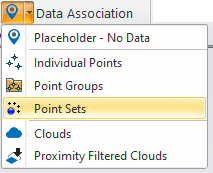
Circle from Circle Pattern
A circle can now be built directly from a pattern of circles without construction cardinal points first.
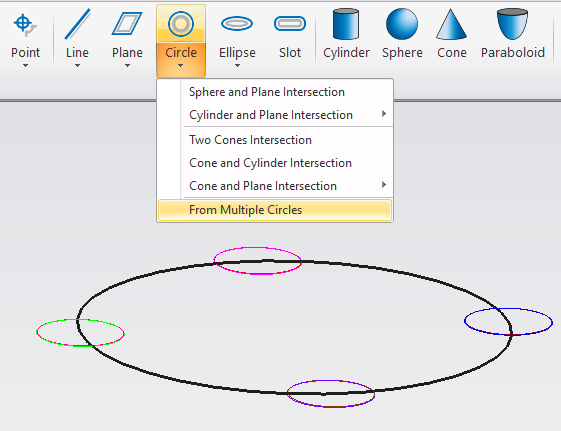
Align with Nominal
Measured Geometry can now be set to automatically align the origin and nominal axis with the nominal feature. This simple option eliminates the need to select Pin vs Hole when measuring cylindrical holes and provides greater clarity in reporting.
Cloud and Mesh Improvements
Wireframe Display
A wireframe display mode is now available for meshes. This can greatly facility mesh editing and inspection operations.
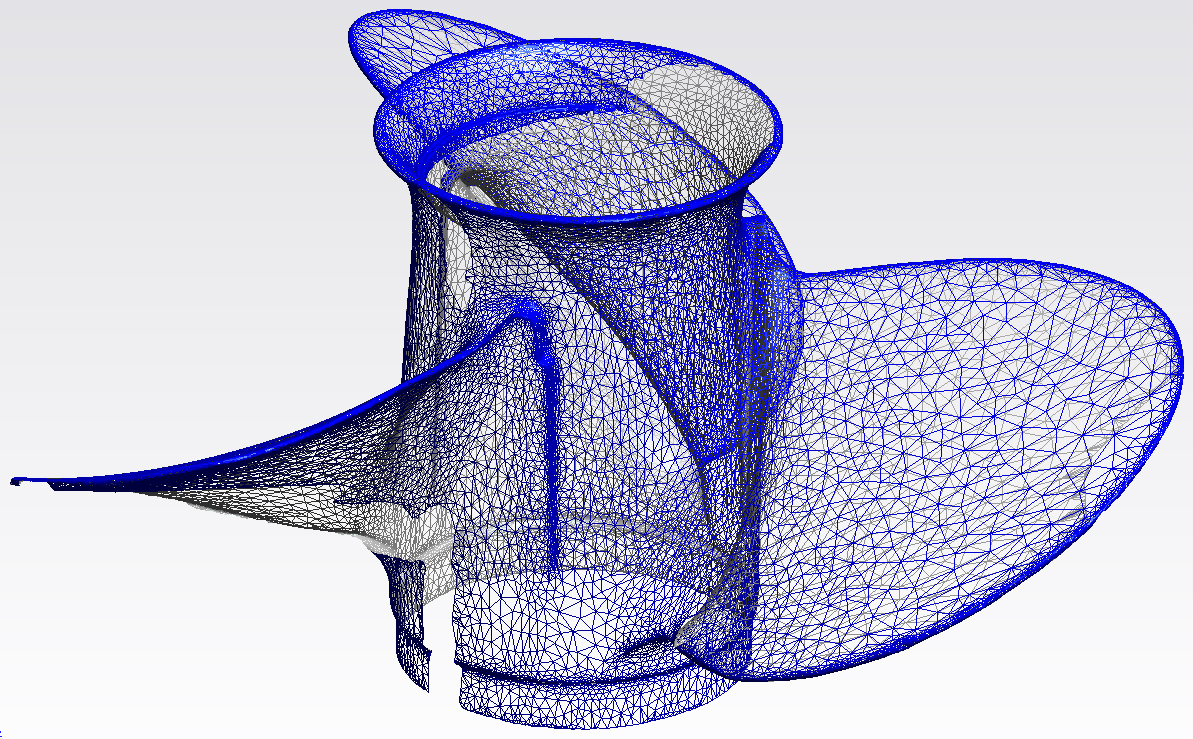
Cloud to Cloud Query
A new cloud to cloud query capability has been added to SA. This allows a user to directly compare clouds together without the need to build a mesh first. This operation builds a colorized cloud with the deviation values saved as voxel colors.
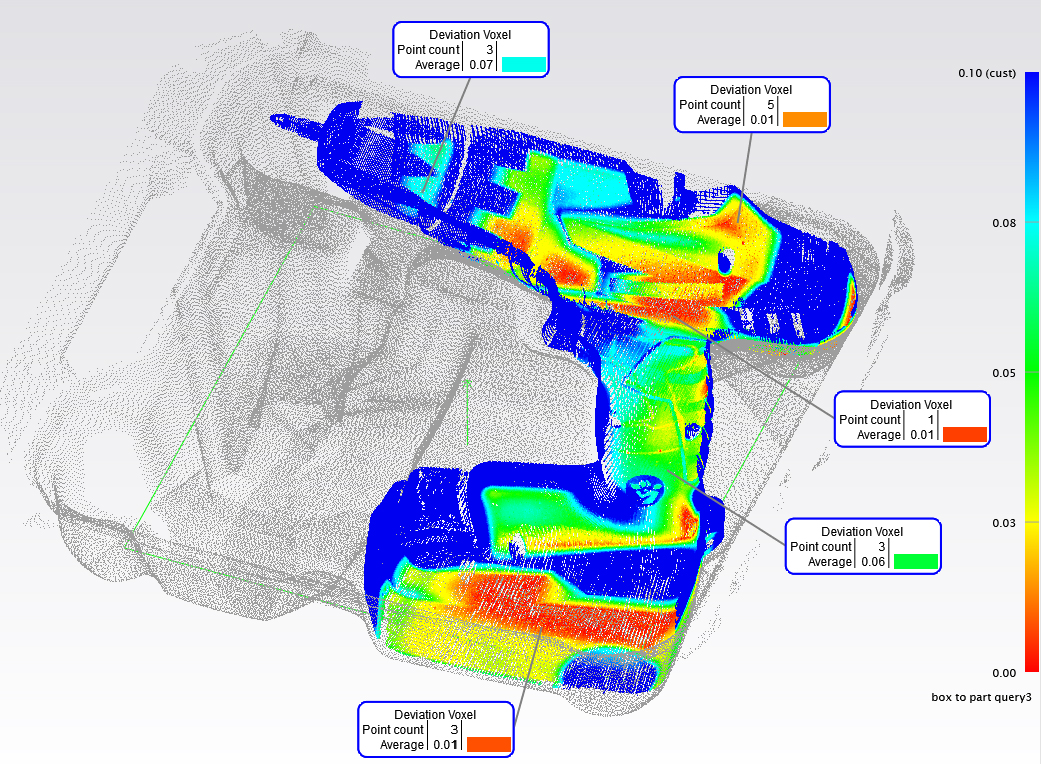
GD&T Enhancements
Annotations from GR-Features
Orientation and form checks can be added to GR features directly after measurement and a properly oriented nominal will be built for you automatically.
GD&T Dimension Lines
In this version dimension lines have been added to increase clarity in SA Annotation construction.
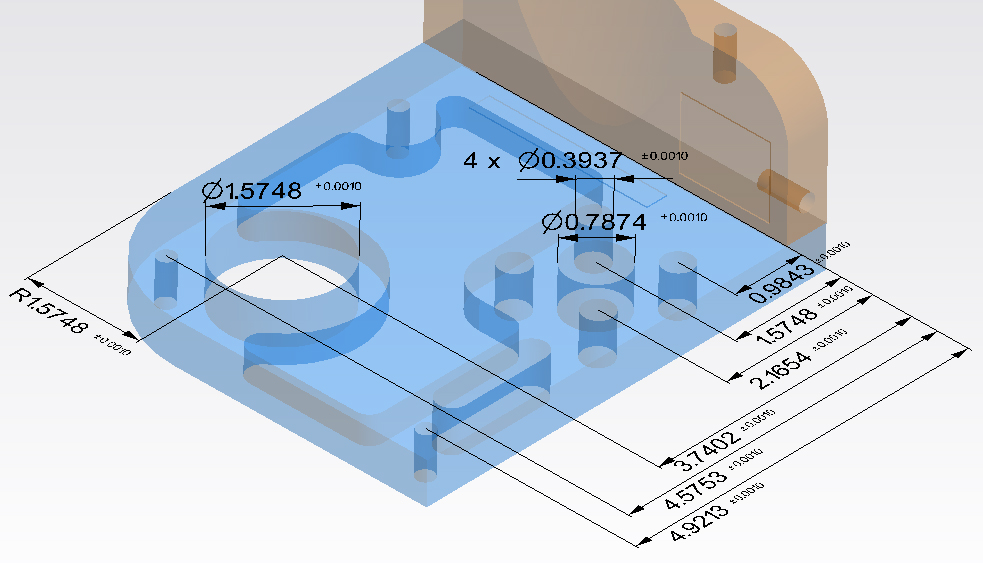
This includes a new right-click configuration tool used for diameter, radius, slot dimensions and distance between annotations allowing precise position of GD&T dimensions.
GD&T Controls - https://youtu.be/k87DL-8rGo8
GD&T Reporting Enhancements
Point Details table has been added for flatness checks.
GD&T Feature Summary Tables now include divisions between datum to clarify the datums used when working with double letter datum
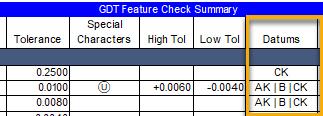
Reporting Improvements
Interactive Callout Images
Callout images within SA Reports now offer direct access to layout and configuration controls though an Auxiliary Window. You can double click on the callout view in the report to open the edit window and change the view and layout as desired at any time. Doing so updates the callout image in the report.
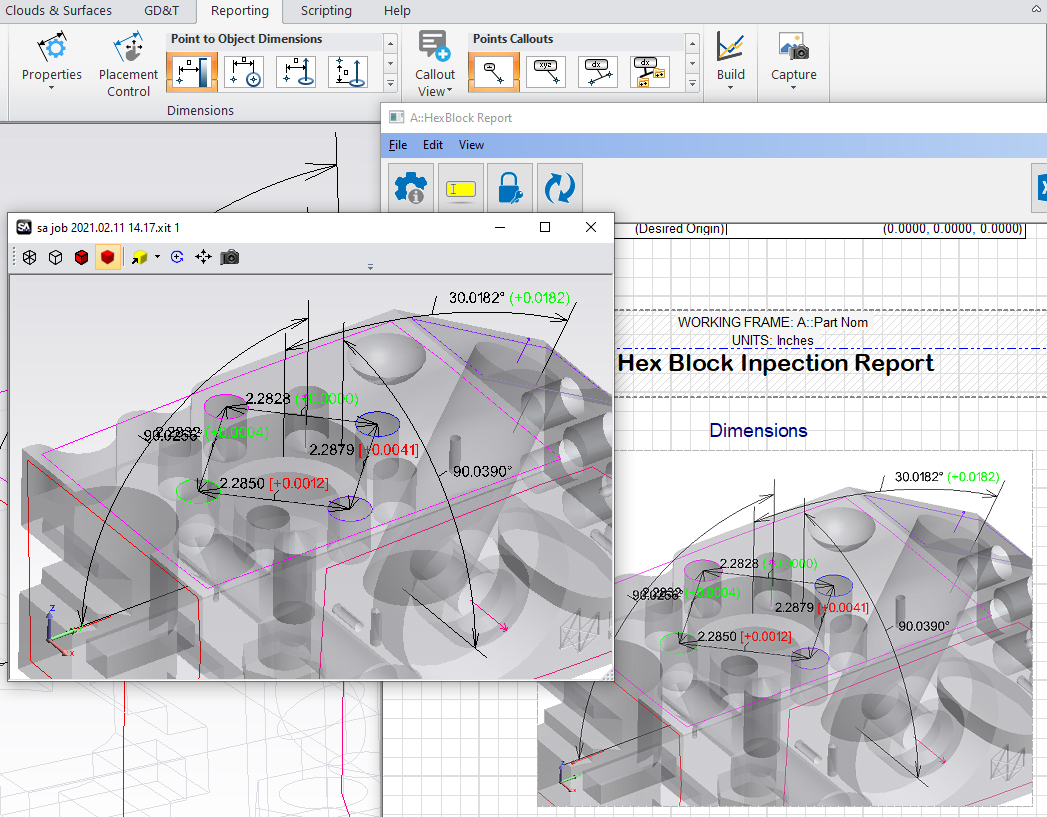
Editing Callouts - https://youtu.be/Ac_xlk6R49A
Report Attributes
Reporting Attributes are now directly available for GR-Features, GD&T Checks, Dimensions and Vectors. These dynamic tags can be copied and placed in a field or callout and will update as new measurements are acquired.
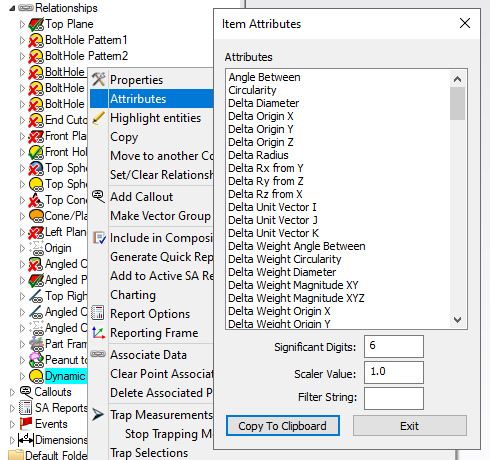
Dynamic Attribute Fields
Attributes can be added to any field in a report. These dynamic tags update as a feature is measured or evaluated, dramatically increasing the flexibility of report template construction with complete control to build custom tables.
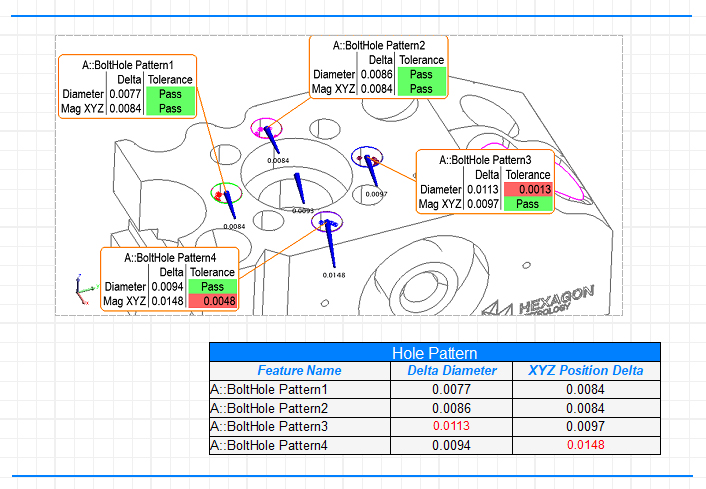
Feature Attributes - https://youtu.be/d-Sg_pu9uUk
Math Equation Fields
In addition to having direct access to any attribute in a reporting field you can also includes these fields in a math equation to build fully customized reporting tables:
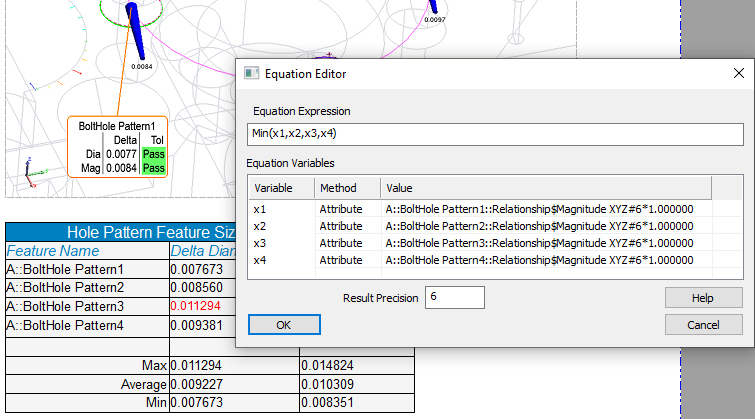
A comprehensive selection of math operations are available.
Text callouts with tags
Feature attributes can now be added in-line as part of a text callout.
Vector Border Color in Callouts
The border of a vector callout can now display the vector color corresponding to the deviation it displays.
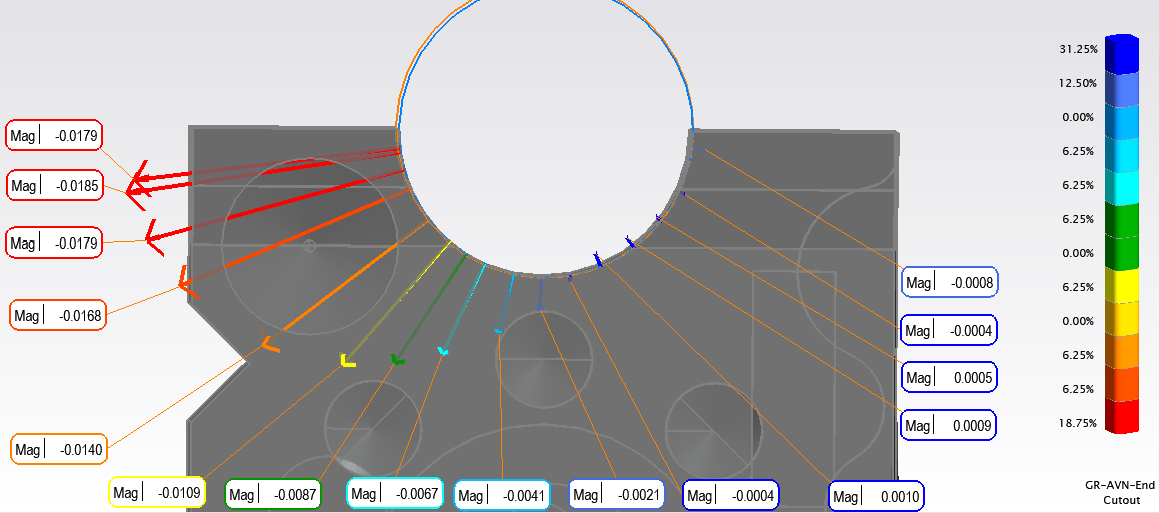
Instrument Updates
Laser Trackers
Added support for the updated Faro 6prove which offers dynamic tip exchange capabilities. This comes with a new Faro JRE version 5.1.9.4 available on our website.
Total Stations
Added new interface for the Leica TS09 Total Station and basic measurement operations.
MP Updates
- Instrument Operational Check. A new check was added to change face in Total Stations “ReverseFace”
- Get i-th Vector From Vector Name Ref List. - added output argument “Vector Color”
New MP Commands
- Convert RGB Values to Integer. Allows a user to access the integer values in an RGB color.
- Convert Integer Values to RGB. Allows a user to build an RGB color for integer values.
- Construct B-Splines From Surfaces. Builds b-splines from the list of selected surfaces.
- Set Measurement Auxiliary Data. Provides a means to add auxiliary data to a measurement.
- Collimation. Allows you to perform any of the options available under Instrument>Collimation.
- Export PTX Point Clouds. Provides the ability to export a point cloud using a ptx format with color or intensity information included.
- Trim Log File. Provides a means to trim the log file to a given length, which can be helpful in debugging a script.