SA Release 2022.3
 At New River Kinematics (NRK), we are dedicated to the continuous development of our core metrology software package, SpatialAnalyzer® (SA). We pay close attention to our users' feedback and regularly incorporate user suggestions into new releases. In fact, you'll find that we never stop improving and enhancing SA. Read below for the latest updates, enhancements, and fixes in SA Release 2022.3. Click here for the download page.
At New River Kinematics (NRK), we are dedicated to the continuous development of our core metrology software package, SpatialAnalyzer® (SA). We pay close attention to our users' feedback and regularly incorporate user suggestions into new releases. In fact, you'll find that we never stop improving and enhancing SA. Read below for the latest updates, enhancements, and fixes in SA Release 2022.3. Click here for the download page.SA Release 2022.3
Click here to view this in pdf format.
User Interface Improvements
SA will now remain in Ribbon mode during SA Viewer operations. In the prior version SA would open in the classic menus if a license was not available.
Import/CAD Improvements
Improved CAD face selection speed and responsiveness for job files with very substantial CAD content.
Expanded NX CAD import support for GD&T annotation names.
Updated CAD Import Libraries
Updated Formats:
* Autodesk Inventor 2023, CATIA V5 - V5_6R2022, Creo 9.0
* JT 10.6, NX 2206, Parasolid 34.1, Revit 2022
Added Formats:
* Autodesk Navisworks 2022
Inspection Improvements
Relationship Optimizations Controls
Added “Reset Fit” button to relationship fit dialog. This button allows items that were moved as part of an optimization to be reset to their starting position in order to perform alternative fits.
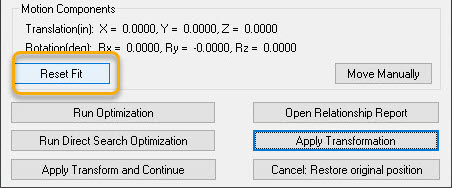
Geometry Relationships Controls
Added option within a GR-Circle Relationship’s properties dialog to create a nominal from CAD directly.
Added a new option within Geometry Relationship R-click menus: Associate Data >> Nominal Geometry which allows graphical selection of a nominal feature.
Added geometry fit controls to GR-Lines (for intersection of two lines) and GR-Planes (for intersection of two planes) such that the direction and normal of the solution can be controlled independently.
Cloud Based Inspection
Cloud Visualization
Cloud properties controls now include additional display options for boundary points and Real-Time (RT) meshes. These components used to be separate pieces in the tree, but they are now all integrated as alternative view options for the same point cloud. Check boxes provide an easy way to switch between viewing a cloud using a combination of display option.
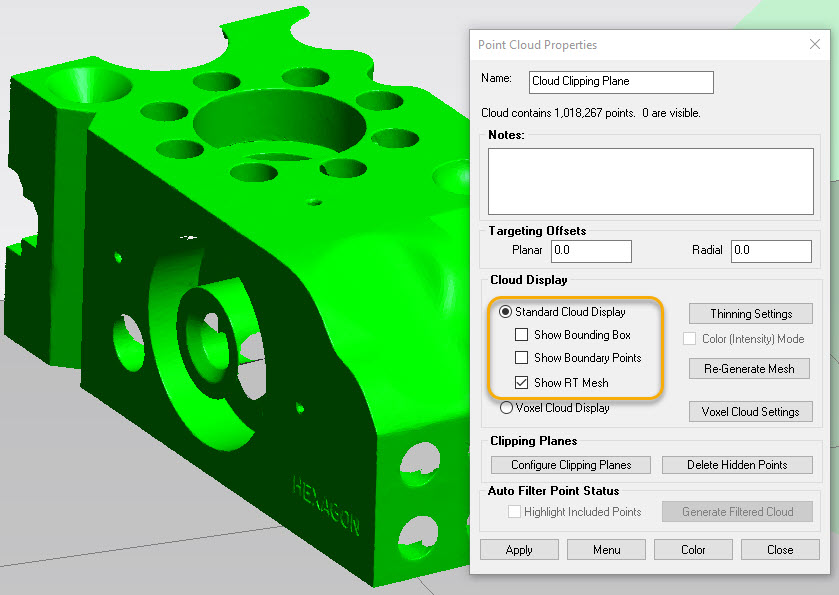
Real-Time (RT) Meshing
The ability to regenerate an Real-Time mesh has been added to the properties of a cloud. This allows any cloud to be displayed as a mesh directly within its properties.
RT meshes now include incidence angle colorization to indicate scan data taken at a sharp angle with respect to the grid.
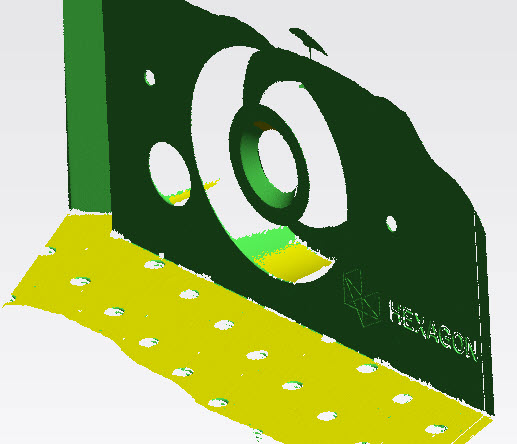
The display of the RT mesh has also been improved in this version. While measuring, the leading data is displayed as a point cloud for visualization until the mesh is computed and replaces this data set.
RT mesh color can be manually overridden by changing the source cloud color. When you do so the mesh will turn the same color as the cloud.
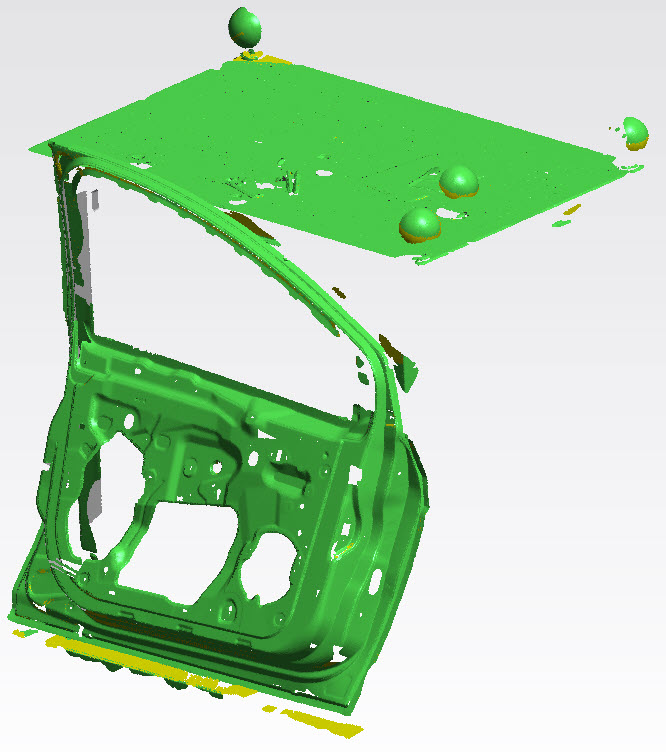 Click here to view on YouTube
Click here to view on YouTube
Real-Time Drift Verification
A Real-Time drift check has been added to cloud measurement and is enabled by default when using RT meshing. This new drift check option verifies that each new scan pass is within a user set proximity to adjacent passes and will warn the user if the part has moved.
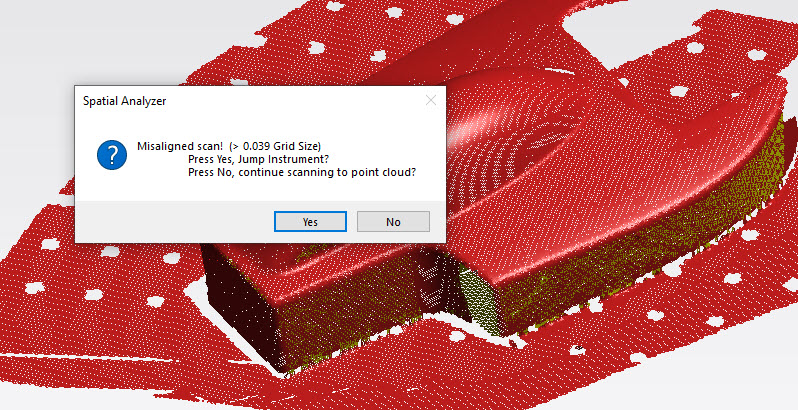
If a move has occurred a notification window will be displayed that includes an option to jump instrument and separate the data measured following the move.
GD&T Improvements
Improved Pin nest compensation
The direction of pin nest compensation can now be reversed to account for line of sight restrictions. This version also addresses some apparent incorrect offset corrections for checks based on GR-Circle features.
Uncertainty Calculations
Uncertainty Context Manager
This version introduces an alternative to the standard USMN network alignment solution. It adds an Uncertainty Context Manager that builds an uncertainty dependency tree and offers a performance optimized solution, using covariance matrix analysis, that is designed specifically for large networks.
This Uncertainty Context Manager offers a significant step forward in SA’s uncertainty computational capabilities and lays the ground work for more comprehensive uncertainty modeling capabilities.
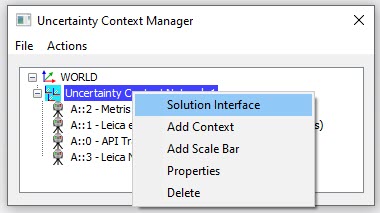 Click here to view on YouTube
Click here to view on YouTube
Uncertainty Cloud Visualization
Added the ability to visualize error uncertainty clouds using ellipsoids for improved uncertainty visualization. The On/Off control for this is available in the Users Options (Toggled to wireframe with Ctr+AlT+W).
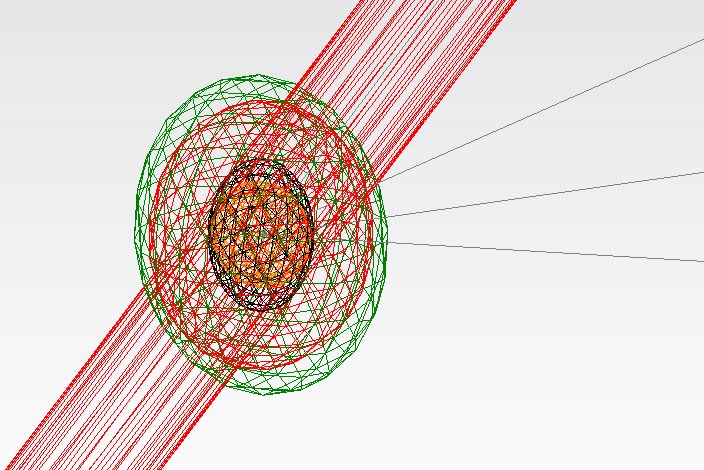 Click here to view on YouTube
Click here to view on YouTube
Reporting Improvements
Dimensions
Improved dimension refresh rates to facilitate using dimensions for real-time feedback during dynamic measurements.
Relationship Reports
Modified the “linearity” criteria report for Line Geometry Relationships based on max fit error. It is reported now as a “diameter” (fitAbsMaxErr * 2) of an imaginary cylinder around all points. This modification more closely reflects GD&T type results.
Q-Das Export

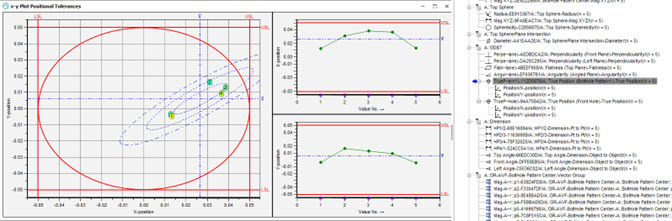
SA’s integration with the Hexagons Q-DAS statistical analysis package for quality assurance and industrial production has been greatly expanded in this version. We are now working with the Q-DAS team to verify that SA meets all the AQDEF v6.0 Specifications for Q-DAS certification.
This version introduces fully automated file export utilizing SA’s MP/SDK capabilities combined with its integrated inspection options. These includes:
- Ability to import Q-DAS catalogs (Operator, Machine, Gages, Events, Cavity, and Process Parameter)
- Ability to auto-fill up to 57 K-field types from the Q-DAS specifications v6.0
- Flexibility to utilize MP/SDK to add any required K-field to the output dfq file.
Click here to view more details on the SA Community page
Instrument Updates
Laser Trackers
Expanded the High Point Measurement Acquisition. It now allows multiple high points to be taken in a sequence by added a reset threshold. When the low point is reached, the last highest point will be sent to SA, and the search begins again for the next high point.
The “Send Frames to SA” Measurement Operation has several options regarding what do send. These include Offset Frames and points. The last 2 options, “Pt & Raw Frame”, and “All” should send the raw (not offset) point to SA. It was not doing that, but now is fixed.
The MP “Load Instrument Configuration” command will now append Profiles from the imported .msp to the existing profiles instead of overwriting them.
Faro Trackers
Updated Faro SDK to v.5.2.0.1. This update includes fixes for Faro 6Probe users.
Leica ATS600
A user noted that when using multiple 600’s, all performing an SVI scan, if one or more network connections are dropped, the scan might not terminate properly and a check was added for this.
MP support has been expanded with ATS600 support in mind. There is now a Scan CAD Faces command that allows you to select CAD faces as perimeters to scan and it allows for exclusion zones in the selected face. It also includes a new dialog entry method for setting the scan parameters.
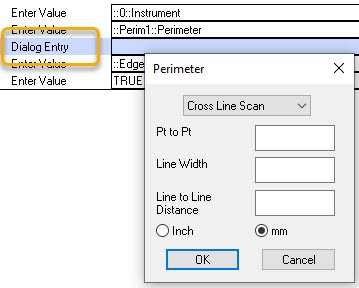 Click here to view on YouTube
Click here to view on YouTube
Leica AT9x0 and ATS600
Updated LMF to v.1.9.1.11. This version fixes the connection issue with a laser wake-up time defined using a computer with negative UTC local time (US, Mexico, Brazil).
Custom Trigger Profile - The “Packet Rate” parameter is now supported. If you set the existing “Internal Source Meas Freq” (pts/sec) to match the new “Packet Rate” (packets/sec), then you should generally get 1 point per packet at the prescribed frequency.
API Radian (Plus and Pro)
Temporal Scan data buffering has been improved to avoid problems with extended duration scans.
Added an optional Scan Line Filter for iScan scanners which includes a new “Min Angle Filter” check box in the Line Scanners section. This allows a user to reduce the density of data on flat surfaces while keeping data at higher densities on curves and on edges.
iScan3D Updates (after testing a system in house - see readme for more details)
* The Radian (Radian Pro) has been updated to sdk v.2.24.15.0.
* The OTII (Radian Plus) has been updated to sdk v.5.17.4.0
CMM Arms
Improve Arm operation when using SA’s GD&T Inspection process.
- The selected “Measurement Profile Name” will be selected AND started.
A user reported that the audible beep was not working with discrete points when measuring planes. This was the case for planes or any geometry, and is now fixed.
Added Edit Settings button to the Checks / Utilities dialog to access the arms settings from the instrument toolbar.
Hexagon Absolute (RA8) Arms
Added programmatic switching between scanning and probing from both the instrument toolbar and arm interface. Its no longer required to switch using the arm LED screen.
Total Stations
Total Station Interface
Greatly expanded available capabilities within the Instrument toolbar
- Added Reverse Face button
- Added Keyboard Drive button with Camera access
- Added Single Point Settings which include Fast/Standard/Precise mode selection, Front/Back and ATR control, as well as Angles Only shots.
- Added Direct access to the Reflectors and Targets database
- Linked to settings to the Total Station Settings dialog
Improved the ability to drive the instrument from the keyboard

Added an option to pause when doing a two faced reflectorless measurement and added an option to perform angles only shots.
Added support for weather / atmospheric correction settings. This includes internal (reading from the current instrument settings), external (such as a computer connected AT MeteoStation) and manual entry from within SA.
Total Station Toolbar walkthrough: Click here to view on YouTube
Laser Projectors
LAP Laser Projector Interface
The LAP interface has bee updated with the following additions:
- Colors can be set in the new interface for projectors that support the green, red, yellow options. If you are projecting, you can even set the “Add to Part” option, and reset the color to create multi-colored projections.
- SynchroNet API does not limit the size of a projected reticle or search roset. Interface now limits the size to 2 degrees, per advice from Mfcr.
- When a manual (mouse drive) Alignment is performed (from SA Instrument>>Laser Projector menu) a copy of the Alignment File is made. If the Manual Alignment is canceled, this original alignment is now asserted.
- Alignment results (in SA Instrument History) are now reported in milliDegrees instead of Degrees for readability.
Note: Single color projectors can be focused. This is done with the LAP remote control. See your LAP rep for more info.
Creaform VXelements

Updated the Creaform VXelements interface to support the current SDK version 8.1. This update also includes the following:
HandyProbe
- Implement the up and down arrows to navigate through GR-Featurs in the Inspection bar.
- Synchronized the Creaform interface group name with trapping feature within SA
- Add the measurment details to measured points including measure mode (such as “Dynamic”) and Reference Target count/Observed Target Count bundle information for accuracy reporting.
MetraScan
- Added dialog to reset the scan or continue adding to the existing cloud.
- Added automatic import of the scanned STL as well as the point cloud.
MP Script Updates
Updates to Existing Commands
- “Load DataShare File” - Added flexibility for a user to decide whether convert Datashare file inputs to variables or not. This way the existing MP DS files with no unique names can be preserved.
- The MP “Load Instrument Configuration” command will now append Profiles from the imported .msp to the existing profiles instead of overwriting them.
- Added ‘Point Name’ and ‘Vector in Working’ outputs to “Get i-th Point Name From Point Name Ref List” and added ‘Vector in Working’ outputs to “Get i-th Point Name From Point Name Ref List (Iterator)”.
- The “Configure and Measure” MP command was able to start a measurement even if the arm was already measuring.
- Allow Geometry Type arguments to reference a string. This allows commands such as Make Geometry Fit and Compare Relationship build different relationships of different types based on a string list.
-“Export QDAS Characteristics” - added 9 new arguments for supplier and part description.
New MP Commands
- Construct Boundary Points from Cloud. Builds a new cloud using only the boundary points from the selected cloud.
- Scan CAD Faces. Provide a means to scan selected CAD faces. This command also defines exclusion zones from the selected CAD faces for use with the ATS600.
- Set Optimization Perturbation Parameters. Adjusts the optimization parameters on the units tab of the users options.
- Get Geom Relationship Auto Vectors. Returns both the status and names of the AVN and AVF auto vector groups for the specified relationship.
Expanded support for Q-Das Export
- Import QDAS Catalog File. imports a DFD Catalog file for use while the MP is running.
- Get QDAS Catalog Entries. Creates a string list of QDAS catalog entries applicable to a target Kxxxx field.
- Get QDAS Catalog Entry Identifier. Offers the user an option to select a record identifier for the target Kxxxx field from the imported QDAS catalog
- Set K-Field from QDAS Catalog. Provides the ability to re-load a Q-DAS catalog if needed.
- Prepare QDAS Data List. Creates a QDAS data list of the most common Kxxxx fields needed for part’s description and its characteristics. These are defined in advance and can be exported using Export QDAS Data List.
- Add K-Field to QDAS Data List. Once “Prepare QDAS Data List” command is in the script (prerequisite), then based on customer needs, this command provides the ability to add to the QDAS data list.
- Export QDAS Data List. Exports the existing QDAS Data List into the specified *.DFQ file.
Leica AT960 configuration
- Get WRTL Channel and Status. Returns the status of the connection and the assigned channel.
- Set WRTL Channel. This command changes the current channel assignment to the specified value.
Click here to view this in pdf format.
Interested in learning more about SA? We regularly update the SA User Manual (which is installed when you install SA) to reflect the most recent updates and changes to SA. Click here for the download page.